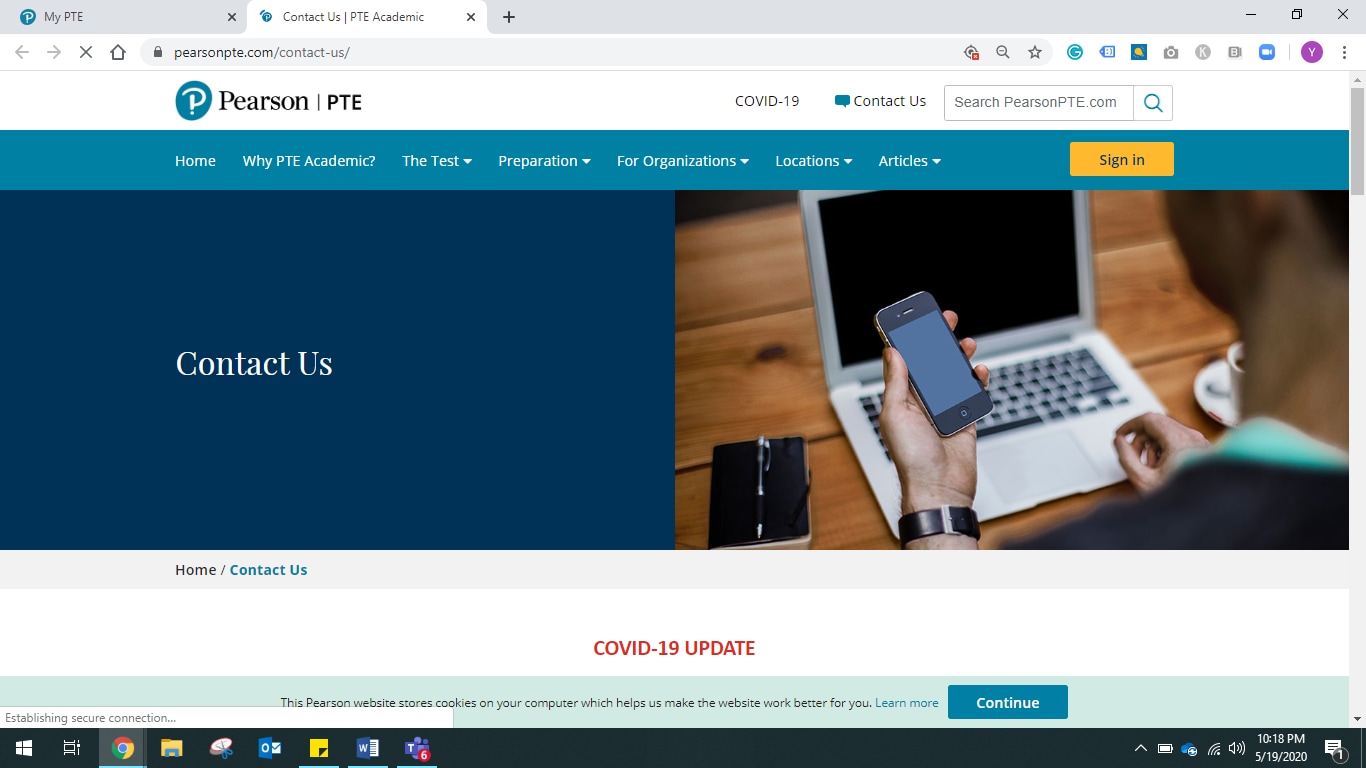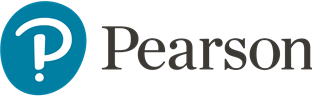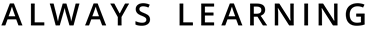Here Is New You with My PTE
by

We are constantly on the look-out for innovation! This is why, we are proud to share that we have smoothened your journey based on your feedback and are happy to share the changes here.
What’s New?
My PTE is a new and improved digital experience designed to streamline the way you book, manage, and track your testing and learning experience. All customers will transition to the new experience with effects from May 19, 2020. Keep reading to learn more about what’s better and what’s changing.
What's better?
A new way to search for a test date
PTE test-takers will now be able to search for seats without having to sign in or register.
With just a few clicks, you can check the availability as per your preferred location and time.
A fresh look for your Score Reports
The PTE Academic Score Report has been updated - all the important information is still there, just in a great new format.
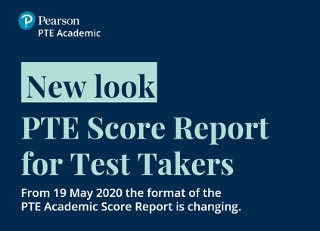

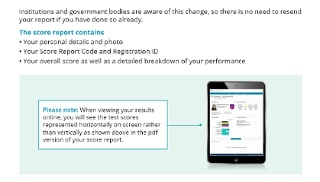
Single sign-on to Scored Practice Tests
We are making a change to the way you access your Scored Practice Test packages. Now all you need to do is create and remember a single username and password for all future purchases of PTE or Scored Practice Tests.
All your important resources in one place
Once signed in, you can easily use your My PTE dashboard to access everything you need to prepare for your test, including changing your date, rebooking, and accessing your scores and sharing them with different institutions. You can also update your personal information, find your receipts, and navigate directly to Scored Practice Tests.
Multiple Parental Consent Approval Options
Test-Takers that are below the age of consent (ages 16-18) now have multiple options to get consent from their parents for booking a PTE exam. They can easily and quickly get parental consent approved via SMS text message, email, or by uploading a scanned document.
Profile Management Options
You can now customize your personal profile and edit your details 24 hours prior to your test date.
New product pages
As we launch more exciting English language tests and other products, we will be adding dedicated product pages to give you a clear understanding of our test formats and the full range of test preparation packages with practice materials available to support your learning.
How do I start using My PTE?
With effects from May 19th, you will be required to reset your password to your existing PTE account to access your new My PTE account. There are two simple ways to reset your password:
- Click on the password reset link that will be dropped to your registered PTE email account on May 19th
- Or click on the Forgot Your Password link to reset your password.
How your journey is improving?
Profile: A single sign up for all you would need to do on the website like:
- Check or edit the account information
- Personal Information
- Manage Password
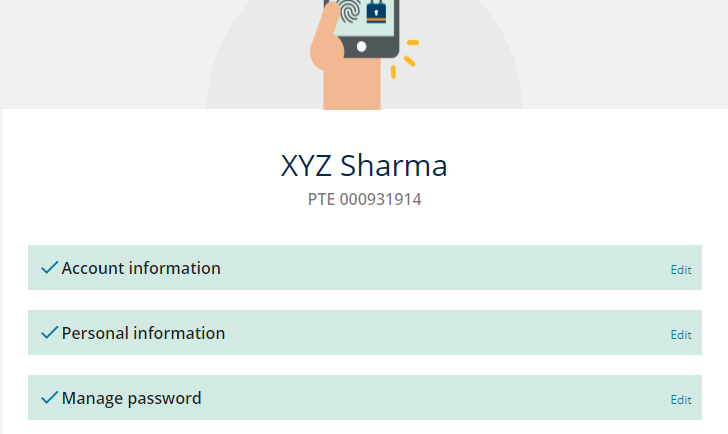
- Change personal information 24hrs prior to the test
(Please note that candidates who have already taken the test cannot change their information)
My PTE: What all can you do here?
- Select & book your test
- Know about the test format
- Check out the preparation resources.
And all this is just one click away!
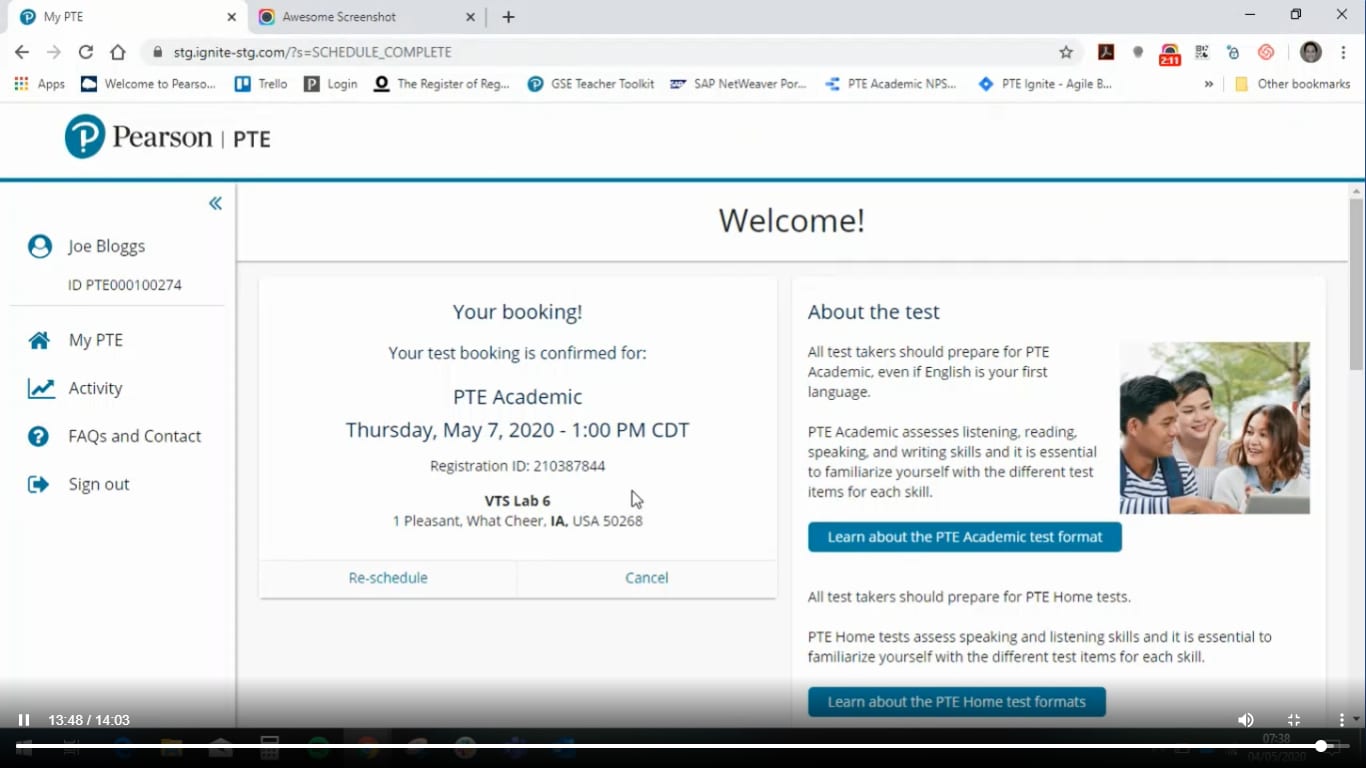
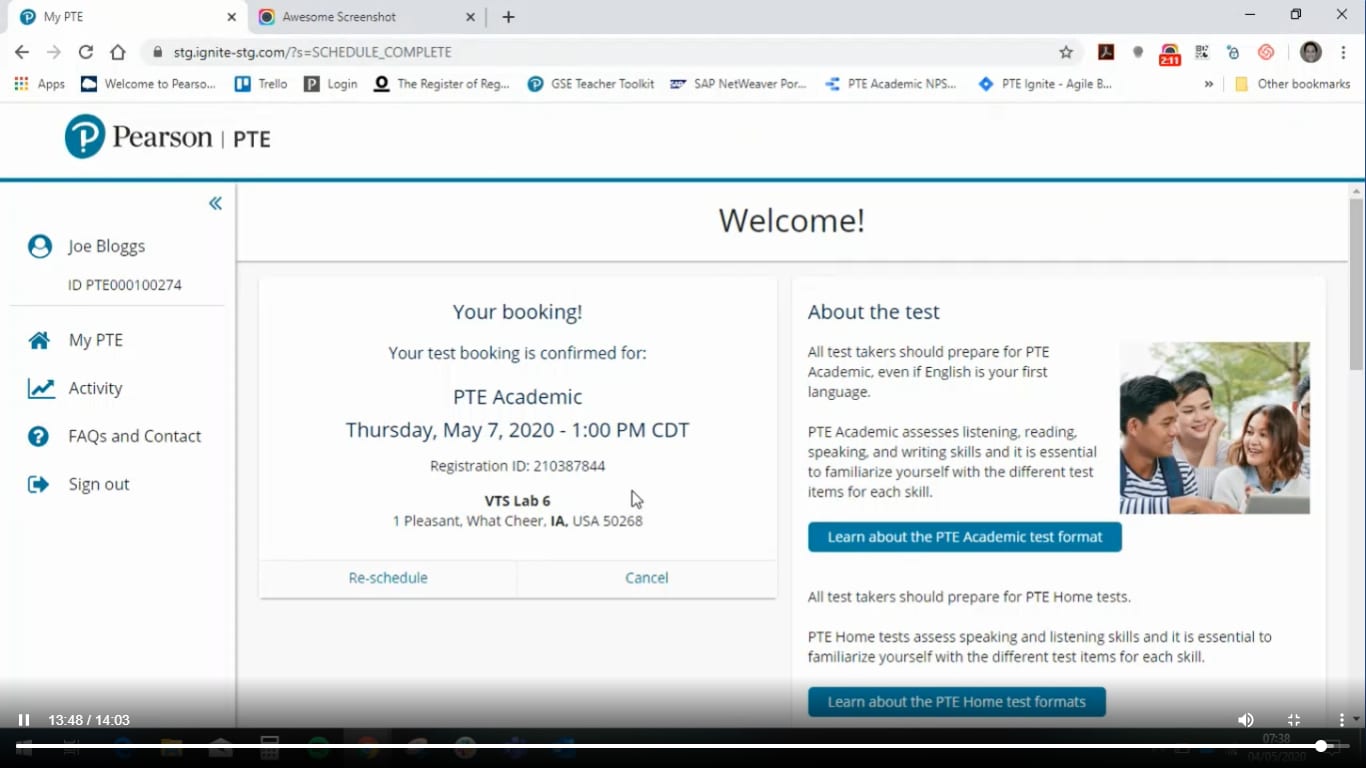
Find your activities: You will be able the check your score report and send it directly to the universities unlimited times, free of cost.
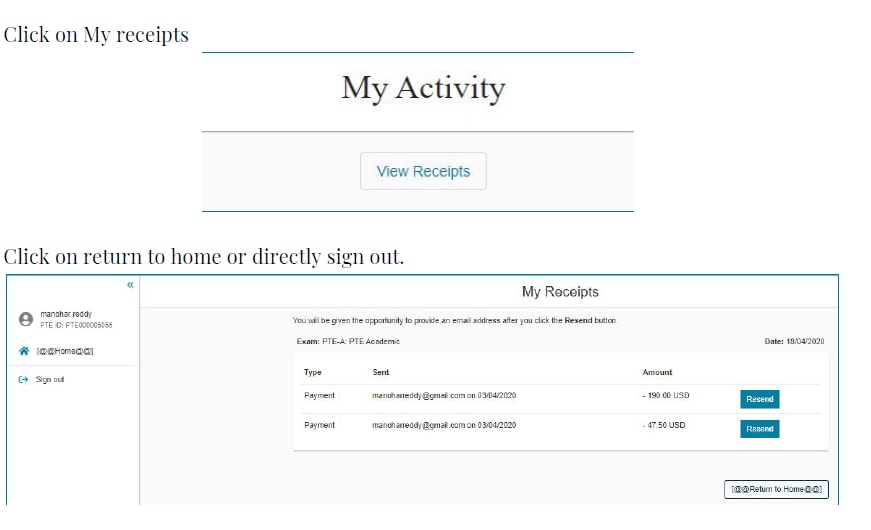
What else?
You can check out the FAQs and reach out to our customer care executives from the same window.
https://pearsonpte.com/contact-us/